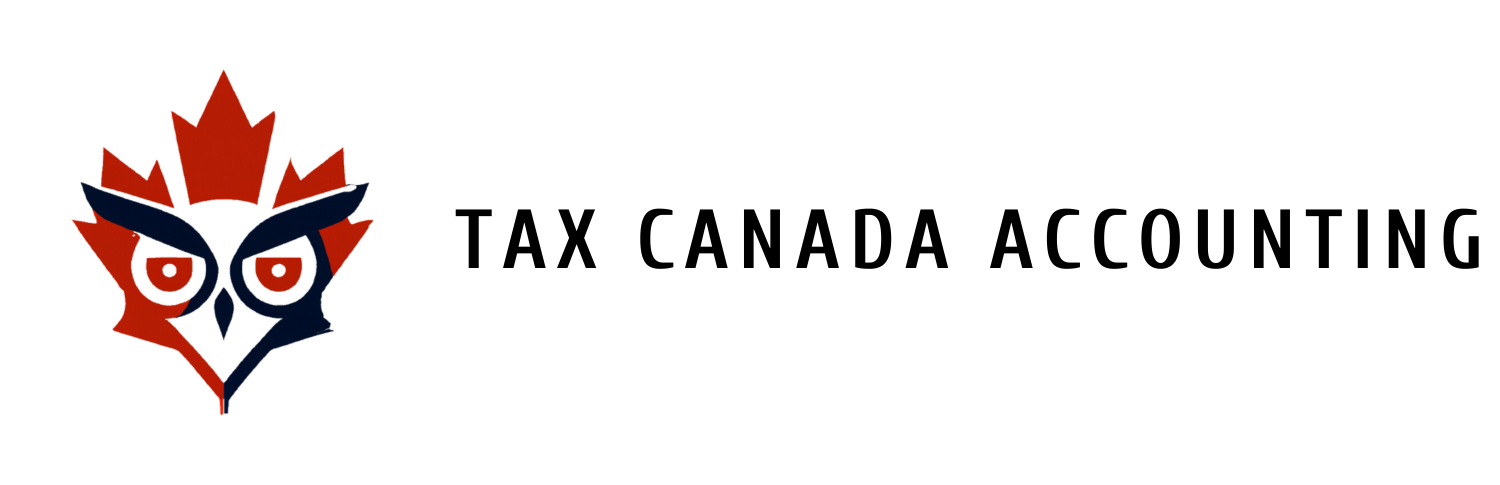-
To start working with us, you need to click on the button above.
- First, enter your first name, last name and email address to which you will receive a payment confirmation and further instructions.
- You need to select the appropriate type or types of income and whether you own any property outside of Canada. It can be real estate, cars, bank accounts, shares, land or any other asset.
- Next, you can add one more member of your family who will submit the declaration. All individuals who are 18 years of age or older and were in Canada on December 31 of the previous year must file a return, even if they did not earn anything. Children do not need to be included if they are under 18 years old.
- If you want to add another person, this option will appear later.
- Next, you can add a discount coupon, then enter it in the required field.
- All these answers are enough to calculate the price. It will appear on the screen with our contract, which contains all the terms of our work, our terms and your obligations. Please read it, because you agree to these terms by clicking the payment button.
-
After payment, you will receive an email with instructions and a questionnaire.
- The questionnaire is not complicated and contains a link to a video instruction on how to fill it out.
- Prepare all photo documents, plates or electronic reports, your identity documents and your SIN number.
- If other people will file the declaration with you or children or other family members who depend on you, prepare their documents as well.
- Fill out the form and upload the documents in the appropriate places in the form.
- If you have any questions, you can send a photo or screenshot to our number (368) 887 4399 with your question and we will answer as soon as possible regardless of the day or hour.
- You can stop at any time and return to filling out the questionnaire later. All previously filled information will be saved on the device on which you started filling.
- When you finish filling out and sending the form to us, we can start work.
-
After we receive the completed questionnaire.
- You will receive an authorization form for your signature. By signing it, you give us access to your dedicated tax office on the CRA (Canada Revenue Agency) website.
- We start working and create a tax return based on the received data. If we see that we need more documents or there is an opportunity for you to receive tax relief, we will contact you by email or phone to discuss these details.
-
When the declaration is ready to be sent to the tax service.
- We will book an online meeting with you to show you your declaration and explain what and how we did it.
- Once the final results are approved, we’ll send you a special form to sign that will allow us to send your return to the Canada Revenue Agency.
-
After submitting the declaration.
- You will receive a paper letter in the mail with a brief report on the received data from the tax office – Notice of Assessment. You will need it to enter your electronic taxpayer account. If you already have access to your account, you will receive this report by email in the taxpayer’s account.
- If you are expecting a payment, it may take 2 weeks to a month for direct bank payments to process your return. And up to 6 months of processing for paper declarations or checks.
- If you have arrears to the tax office, your last day to pay the arrears is April 30. If you need payment instructions, you can find them in our last email.
- Also, you can always get help and advice from our accountants and client managers if you need it.